Schema seo WordPress is a code placed on a website to help search engines understand and show users a particular content. This may improve the visibility of your website in search results.
For WordPress sites, there are many plugins available that let you add schema markup WordPress easily—no coding needed!
This blog will help you choose the best schema plugin for your WordPress site with a simple comparison of the top options, highlighting their features and benefits.
11 Best WordPress Schema Plugins
There are six major criteria we considered in order to create our selection of the top WordPress plugins for schema markup:
Compatibility with search engine guidelines: We chose WordPress plugins that follow Google’s structured data guidelines closely. These plugins use supported schema types and JSON-LD format to ensure accurate indexing and display in search results.
Ease of use and integration: We reviewed WordPress schema markup plugins, which have seamless setup and intuitive controls that any user can easily use schema.
Feature set and flexibility: We have focused on those WordPress plugins which support a wide variety of schema rich snippets, schema types, and ways to customize it. That will give them more power over different content types and boost your website’s SEO.
Maintenance and updates of the plugins: We chose schema markup plugins that have regular updates so that we could be sure they would further on be compatible with up-to-date WordPress versions for security reasons.
User ratings and reviews: Real user feedback gives important insights into a plugin’s performance and reliability. We focused on popular schema plugins with consistently positive reviews for functionality, ease of use and support quality.
Impact on SEO and compliance: We measured schema markup plugins based on how well they implemented SEO best practices, integrated with other SEO tools, and had a likelihood to positively influence site performance and user experience.
Let’s delve into the list of the 11 best WordPress schema plugins that can assist you in integrating schema markup into your website effectively.
1. Schema Pro – best schema plugin for wordpress

- Rating: 4.7 out of 5
- Price: Plan start at $69/year
Schema Pro is a user-friendly, no-code plugin that makes adding SEO-friendly schema markup to your WordPress site easy—perfect for non-coders. It uses JSON-LD for accurate markup on posts, pages or your entire site and connects with Google’s structured data tool for quick validation.
Features
- User-Friendly Interface: Schema Pro has been developed to be user-friendly where website owners or even marketers can enable schema markup without having to code.
- Automatic Schema Markup: The plugin automatically embeds schema markup into all applicable posts and pages of your WordPress site. It saves one from a lot of effort and keeps many things consistent.
- Advanced JSON-LD Support: Schema Pro uses JSON-LD, the recommended format by Google for structured data to ensure that markup is accurate and effective for the best SEO.
- Customizable Options: Users can customize schema types for individual posts and pages, which allows for tailored SEO strategies to fit the exact content.
- Integration with Google’s Structured Data Testing Tool: This plugin works well with Google’s testing tool where you can instantly validate your schema markup for compliance with search engines.
- Wide Variety of Schema Types: The schema types supported by Schema Pro are varied and include articles, products, local businesses and reviews, among others to suit varied website needs.
- Regular Updates and Support: This plugin regularly undergoes updates so that it would not conflict with the latest development in SEO techniques. Secondly, support is provided which in return would definitely help a user reach the solution in case something goes wrong.
Drawbacks
It requires a paid subscription and the free version is limited. While user-friendly some may find it challenging. It’s only for WordPress can conflict with other plugins and might slow down larger sites with excessive code. Regular updates are necessary for optimal performance.
2. Rank Math
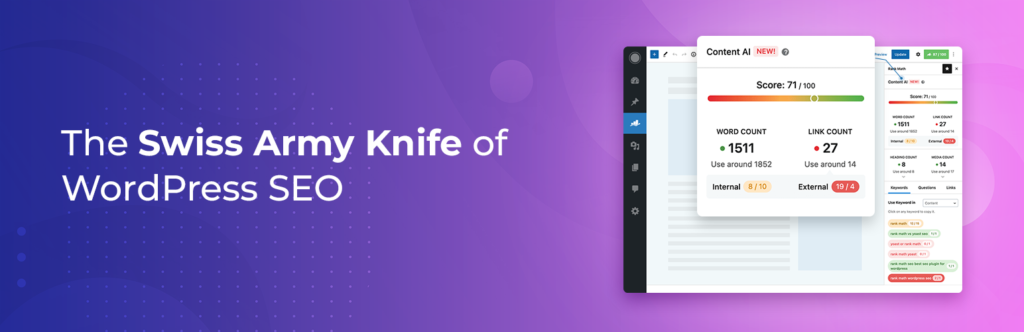
- Rating: 4.9 out of 5
- Price: Freemium, Paid Plan Start at $5.75/month
Rank Math is a great all-in-one SEO tool for WordPress. It has a setup wizard to help you quickly set up schema settings and lets you customize schema for each post or page. You can also copy schema from competitor sites to learn from them.
The snippet preview lets you see how your post will appear in search results and on social media before you publish it.
Features
- Google Analytics integration: With one click, install the script for Google Analytics.
- Default Settings That Are Great: Rank Math uses default settings for SEO and schema to configure everything perfectly by default, just about ideal for most websites.
- Web Stories SEO: Automatically add AMP-friendly WordPress schema markup for stories created using the Google Web Stories plugin.
- Schema Import: Yes, import schema from any other website and check its validity right inside your WordPress Dashboard.
- Custom Schema Builder: Create complex schema graphs without requiring to code.
- Schema template display conditions: It allows you to define where and when different schema markups should appear on your website to make sure the right markup is used in the right context.
- Advanced bulk edit options: You can manage SEO settings for multiple posts/pages at once.
Drawbacks
Rank Math offers a lot of features, but beginners may find all the options a bit much. Plus, advanced tools like automatic schema, schema validation and schema import are only included in the paid version.
3. All in One SEO (AIOSEO)
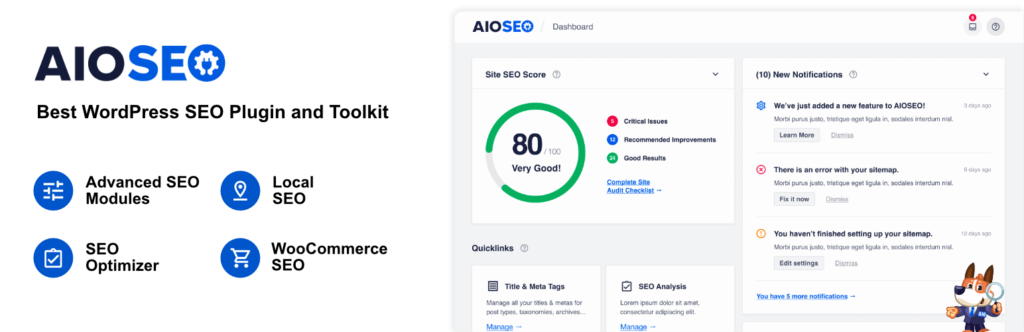
- Rating: 4.7 out of 5
- Price: Freemium, Price: Freemium, Paid Plan Start at $49.60/year
It is also one of the most popular and user-friendly WordPress plugins to improve SEO and visibility of your site within search results. It’s simple enough for beginners to use, but the powerful features will let you optimize any part of your website without requiring technical knowledge.
Features
- Easy Setup Wizard: An even faster setup wizard in AIOSEO will take you through the basics and have you up and running with SEO settings in minutes.
- On-Page SEO Optimization: It offers the possibility of optimizing individually posts, pages, products, along with custom meta title description and focus keywords.
- Schema Markup: It supports a range of schema types, including product, review, article schema among others for easily adding structured data to your website.
- Local SEO: AIOSEO also has features for local SEO of local businesses, integrating Google Maps and schema markup for businesses.
- Sitemaps: It automatically builds XML sitemaps for you, further making the job of indexing your content easier for search engines, hence increasing the visibility of your site.
- Social Media Integration: With its social media integration, AIOSEO allows you to control how your content will look whenever shared across platforms like Facebook and Twitter.
- Advanced SEO tools are for greater control: AIOSEO also features redirect management SEO for custom post types and support for WooCommerce.
Drawbacks
The free version is limited and many features need a paid plan. It can be confusing for beginners may slow down your site and can have compatibility issues with other plugins. Its schema options are also not very customizable. Still, it remains a popular choice.
4. SEOPress
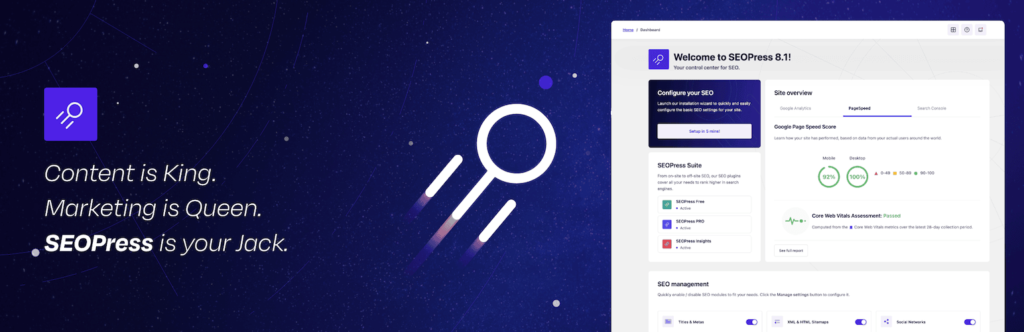
- Rating: 4.8 out of 5
- Price: Freemium, Paid Plan Start at $49/year
SEOPress is an easy-to-use SEO tool for WordPress that helps improve your site’s visibility on search engines. It boosts traffic makes social sharing easier and includes helpful tools like custom sitemaps and rich snippets.
You don’t need any SEO or coding experience to use SEOPress—most settings are automatically set up when you install it.
What makes SEOPress special is its advanced options for schema markup and AI-powered features plus it works smoothly with Google’s tools to enhance your site’s SEO.
Features
- Local SEO: Add schema for a local business on your website to get a Google Search results knowledge panel and much better visibility in Google Maps.
- Breadcrumbs: Improves accessibility of the site, SEO is improved by giving the schema of breadcrumbs.
- Google for Rich Snippet Types: Manually or automatically supports advanced conditions schema types to make your search results appear better.
- Custom schema: With SEOPress PRO, you will be able to create your own custom JSON-LD schema.
- Google Inspect URL + Performance: Provides input about crawling, indexing, and schema from within your WordPress dashboard.
- AI meta titles and descriptions: Harness AI to generate fast, relevant SEO metadata suggestions.
Drawbacks
The creation of custom schema is available only in the premium version that users should buy. Besides, its features are a bit too much for users looking for a simple WordPress schema plugin.
5. WP SEO Structured Data Schema
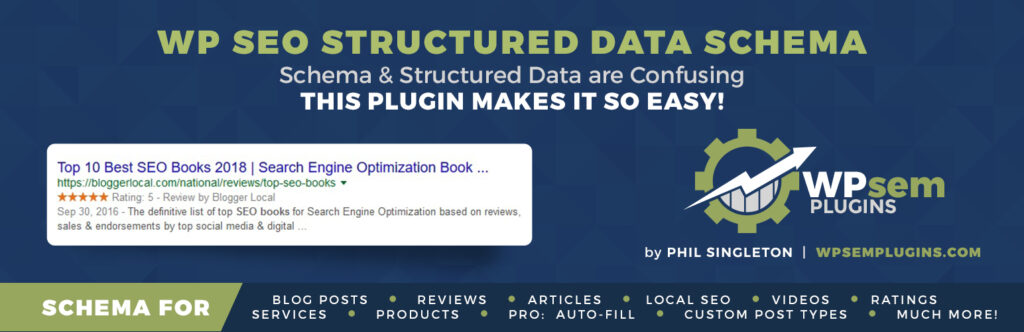
- Rating: 4.1 out of 5
- Price: Freemium, Paid Plan Start at $49/year
WP SEO Structured Data Schema is a top plugin for adding rich snippets and schema to WordPress sites. It follows Google’s guidelines and uses the JSON-LD format making it both compatible and effective.
The plugin is easy to use with an interface that automatically fills in data for pages, posts and custom post types. Although it needs a bit more setup than some other plugins. It gives you full control to customize each page’s schema markup making it uniquely tailored to your site.
Features
- Rich Snippets and Schema Markup: Adding schema markup and rich snippets to your WordPress just got simpler and makes your website friendlier to search engines and improves the look of your site in results.
- Google-Compliant: Designed with Google’s latest guidelines in mind you will rest assured your schema are picked up and work.
- JSON-LD Format: The schema uses JSON-LD format which is what Google prefers.
- Auto-Populated Data Fields: Automatically populates schema data fields for pages, posts and custom post types to save your time in setup.
- Customizable Schema per Page: Allows making detailed manual adjustments to schema markup on an individual page level, allowing for flexibility in creating more unique, tailored content.
- User-Friendly Interface: Easy to work with-even for the beginner but also with sufficient depth for the advanced user.
- Better Search Engine Performance: Makes the website more visible through optimizing structured data in a way that it could be comprehensible and presentable in search results.
- Compatible with Other Plugins: Compatible with other SEO plugins without conflict enhancing your current set-up even more.
Drawbacks
The free version offers only a few schema types, while access to a wider selection requires upgrading to a premium plan. Additionally, user reviews indicate a record of inconsistent support from the plugin team.
6. WP Review
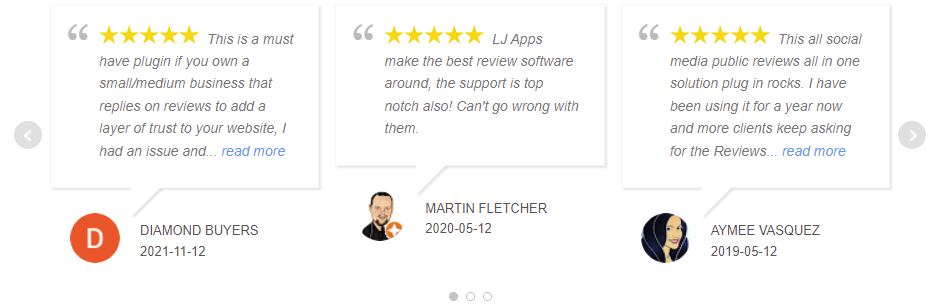
- Rating: 4.1 out of 5
- Price: Freemium, Paid Plan Start at $67/year
WP Review is designed for review sites and eCommerce platforms, making it easy to add review schema to your website. It boosts user engagement by showing ratings for products or services in a structured review box with the right schema.
This plugin is simple to use, allowing you to create rich snippets for different kinds of reviews—whether for digital products, physical items or services.
Features
- Easy Review Schema: Quickly add review schema to your site for better search engine visibility.
- Engaging Review Boxes: Display product and service ratings in clean structured review boxes.
- Supports Multiple Review Types: Works for reviews of digital products physical goods and services.
- User-Friendly: Simple setup and customization with no coding needed.
- Rich Snippets Ready: Automatically creates rich snippets. So, your reviews stand out in search results.
- Flexible Rating Systems: Choose from stars, points, percentages or custom rating options
Drawbacks
The free version of the plugin includes only the review snippet, while access to the other 18 snippet types requires a Pro upgrade. Additionally, because it’s centered around reviews this plugin is best suited for review-specific sites and may not be ideal for other types of websites.
7. Schema & Structured Data for WP & AMP
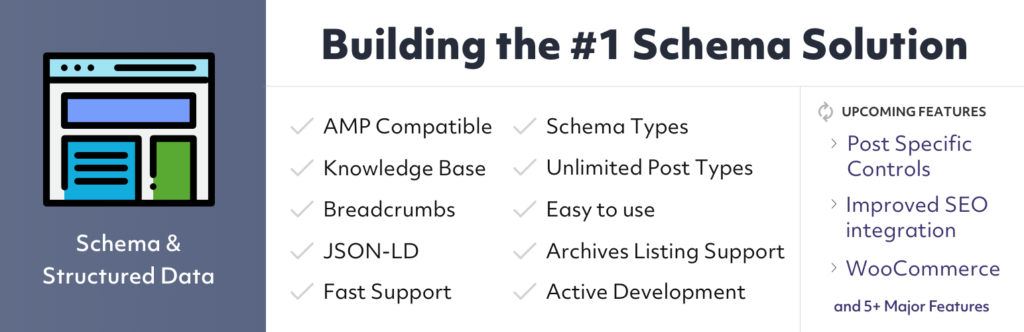
- Rating: 4.6 out of 5
- Price: Freemium, Paid Plan Start at $99/year
Schema & Structured Data for WP & AMP is perfect for adding various schema types to your AMP pages, with over 35 options to choose from. It’s easy to use and helps you quickly create Google-rich snippets for different content on your site.
The developers also plan to add even more schema types, and you can request any specific types you need that aren’t included yet.
Features
- Many Schema Types: Supports over 35 different schema types to improve your SEO.
- AMP Compatible: Works smoothly with AMP pages for better performance.
- Easy to Use: Simple settings make it easy to add schema to your site.
- Rich Snippets: Quickly create Google-rich snippets for various content types.
- Future Updates: More schema types will be added, and you can request new ones.
Drawbacks
This plugin has a free basic version and some functionalities-such as WooCommerce support-come with paid add-ons. It might be unsuitable for low-budget projects or special requirements.
8. WordPress Review & Structure Data Schema Plugin

- Rating: 4.8 out of 5
- Price: Freemium, Paid Plan Start at $20/year
The WordPress Review & Structure Data Schema Plugin is designed for websites that focus on reviews. It helps you easily add the right schema markup to your WordPress site.
This plugin is great for managing user ratings and reviews for custom posts, pages and WooCommerce products. It makes the review process simple which is important for sites that rely on user feedback.
It also has features for affiliate marketing, making it even more useful for sites that sell affiliate products.
Features
- Review Focused: Made for websites centered around user reviews.
- Schema Markup: Easily add the right schema markup to your site.
- User Rating Management: Handle ratings and reviews for posts, pages, and WooCommerce products.
- Simplified Review Process: Makes it easy for users to leave feedback.
- Affiliate Marketing Tools: Includes features to support affiliate sales.
Drawbacks
The plugin is specifically designed for managing reviews making it a niche product best suited for review-focused websites. This limits its usefulness for other kinds of sites.
9. WPSSO Core
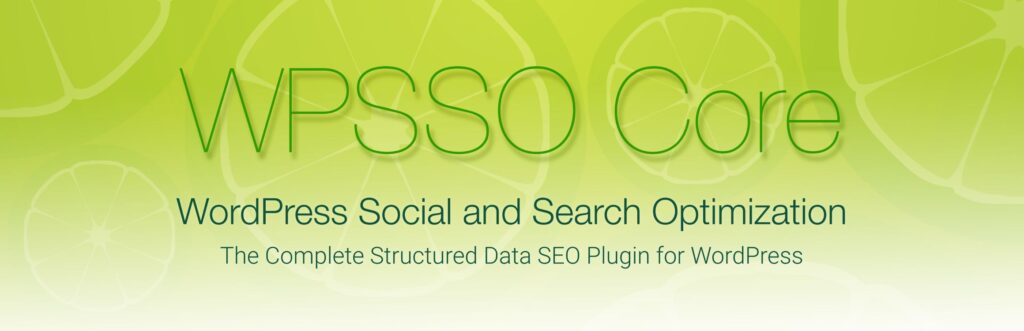
- Rating: 4.6 out of 5
- Price: Freemium, Paid Plan Start at $90/year
WPSSO Core is a popular WordPress plugin for creating Google rich snippets helping your content look its best in search results and on social media. It’s great for boosting SEO and visibility across platforms.
The plugin supports schema markup for sites like Pinterest, Facebook, Twitter, WhatsApp, and LinkedIn. With over 500 schema types and sub-types. WPSSO is one of the most comprehensive schema plugins available.
Features
- Rich Schema Support: It supports more than 500 schema types covering all kinds of content.
- Google Rich Snippets: Add schema markup to your content with rich snippets so it stands out from search results.
- Social Media Optimization: This adds schema tags for sites like Facebook, Twitter, Pinterest and LinkedIn. So, your stuff looks its best on social media.
- Automatic Meta Tags: Automatically generates optimized meta tags to boost visibility on search and social platforms.
- eCommerce Compatibility: Works with WooCommerce and other eCommerce plugins to add detailed product schema.
- Custom Schema Options: Lets you customize schema to match your exact needs.
- Image and Video Support: Adds schema for images and videos to help them show up better in search.
- Multilingual Ready: Supports multilingual plugins for SEO across multiple languages.
- Plugin Compatibility: Works well with plugins like Yoast SEO to enhance your SEO.
- Easy to Set Up: Comes with default settings so you can set it up quickly without hassle.
Drawbacks
Creating a custom schema is reserved for the premium version, among other features. Besides, it might be too complex and more than what most users who need just a simple WordPress schema plugin look for.
10. Schema App Structured Data
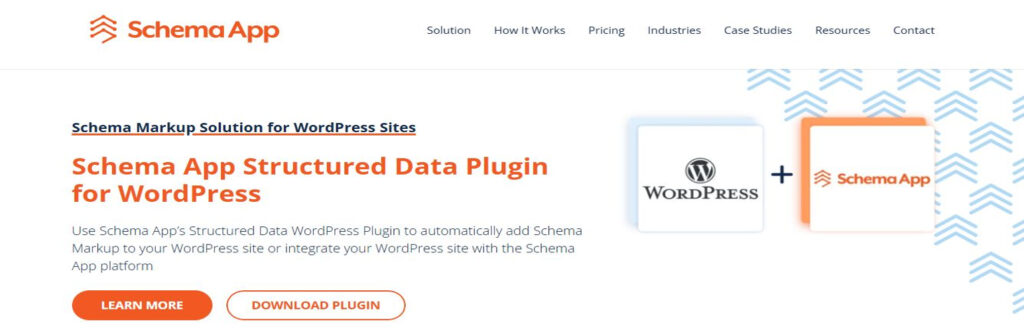
- Rating: 4.1 out of 5
- Price: Freemium, Paid Plan Start at $48/year
Schema App WordPress Data is a great plugin for automatically adding Schema.org markup to your WordPress site. Just activate it, add some basic business info and it helps optimize your content for search engines.
The plugin also adds useful features like breadcrumbs a Sitelinks Searchbox and displaying your site name in Google results.
It’s especially helpful for large websites as it uses your WordPress content to create schema markup for pages, posts, authors and categories. This makes it ideal for content-heavy sites that need quick and easy schema markup.
Features
- Adds Search-Friendly Code: Makes your website info easier for search engines to read, helping it appear in search results.
- Covers Many Content Types: Works with different content (like products, articles, events), so it’s flexible for all sites.
- Works on Popular Platforms: Compatible with WordPress, Shopify, and other site builders.
- Auto-Updates: Keeps your structured data up-to-date with the latest search engine rules.
- Customizable: Allows unique structured data for special content needs.
- Boosts Visibility: Increases chances of showing up with rich details (like star ratings or product info) in search results.
- Tracks Results: Provides stats to see how well your structured data is doing.
- Team Support: Offers help and training for easy setup.
- Voice Search Ready: Optimizes content for voice assistants like Alexa and Google.
- Error Checks: Verifies your data to avoid mistakes that could lower rankings.
Drawbacks
The free version of the plugin only creates schema automatically for articles, blogs and collection pages. To get advanced features like schema for products, reviews and full support, you’ll need the premium version.
11. Yoast SEO Schema plugin

- Rating: 4.5 out of 5
- Price: Freemium, Paid Plan Start at $8.25/month
Yoast SEO is among the best popular WordPress plugins in Search Engine Optimisation. It increasing the visibility of a website on search engines.
Features
- Suggests SEO for each page: It provides tips on how to use keywords and enhance readability.
- Automated Sitemap: Yoast generates a sitemap to enable search engines to crawl through your pages more efficiently.
- Schema Markup: Adds schema to help search engines understand context for rich results.
- Readability Checks: Check clarity in your writing and make suggestions to improve readability.
- Breadcrumbs: To let users and search engines better navigate your site.
- Social Media Control: Provides options to craft how your content shows up when shared on social media.
- Extra Tools for Local SEO and eCommerce: Has add-ons for local businesses and online stores.
- Redirects (Premium): The premium version lets you easily redirect old or broken pages.
- Internal Link Suggestions (Premium): Premium also suggests internal links to connect related content.
Drawbacks
Yoast SEO is powerful but has limitations in its free version, can slow down sites and may be complex for beginners.
How to Choose the Right Schema Plugin for WordPress
When picking a WordPress schema markup plugin. It’s important to look at how well it fits your specific requirements how much it can improve your SEO and how easy it is to navigate and set up.
Coverage of Schema Types
Choose a plugin that includes schema types that match your website’s content. For example, if your site features product reviews look for a plugin that offers product schema. If you have a local business pick a plugin that supports local business schema.
Automatic Schema Markup Generation
If your website has a lot of content, such as large blogs or eCommerce sites pick a plugin that automatically generates schema. This feature makes it easy to add the correct schema to your content saving you a lot of time and effort.
Plugins that generate schema automatically are also great for beginners or anyone looking to enhance their SEO without coding.
Following Google’s Structured Data Guidelines
Since Google is the leading search engine, it’s important that the schema markup created by your chosen plugin follows Google’s structured data guidelines.
This compliance helps Google accurately understand your website’s schema, which can improve your search rankings.
Fits Your WordPress Theme
Make sure the schema plugin works well with your WordPress theme and other plugins. The right plugin should blend easily into your site setup without causing any problems. Many plugins list compatible themes and plugins in their descriptions or support forums.
To be safe, you can set up a test version of your site to try out the plugin before adding it to your live site. Hostinger offers a quick way to create a test site and you can follow their guide to set up a staging environment.
Most Common Schema Plugins for WordPress FAQ
1. What are WordPress Schema Plugins?
-Schema plugins for WordPress are intended to help add structured data or schema markup to your website. So, it can be easily comprehended by search engines and displayed in rich snippet formats.
2. Why are Schema Plugins important for SEO?
-Schema plugins improve SEO by enhancing how your content appears in search results, often displaying additional info like ratings, prices, or event dates, which attracts more clicks.
3. What is the best Schema Plugin for beginners?
-For beginners, Schema & Structured Data for WP & AMP is popular because it’s easy to use and offers a variety of schema types with AMP support.
4. Can Schema Plugins be used with WooCommerce?
-Yes, many schema plugins like WPSSO Core and Schema Pro are compatible with WooCommerce making it easy to add product schema to improve product visibility.
5. Are free Schema Plugins effective?
-Yes, free schema plugins like Schema & Structured Data for WP provide basic features that are effective for simple schema needs but premium versions offer more schema types and customization.
6. Which Schema Plugin supports the most schema types?
-WPSSO Core is one of the most comprehensive schema plugins supporting over 500 schema types and sub-types for maximum flexibility.
7. Do Schema Plugins slow down WordPress sites?
-Most schema plugins are optimized for performance, so they generally don’t slow down sites. Lightweight plugins like Schema keep the impact minimal.
8. How do I pick the right Schema Plugin for my site?
-Choose a schema plugin based on your content type, SEO goals and whether you need advanced schema options or just basic rich snippets.
9. Is there a Schema Plugin that works well with page builders?
-Yes, Schema Pro and Yoast SEO are compatible with most page builders making it easy to add schema markup without disrupting design.
10. Can I use multiple Schema Plugins together?
-It’s best to stick with one schema plugin to avoid conflicts and ensure your structured data is correctly implemented across your site.
11. Are Schema Plugins updated regularly?
-Yes, popular schema plugins like Yoast SEO and WP Review are regularly updated to comply with the latest SEO standards and Google guidelines.
Final Thought
The right schema plugin can boost your site’s visibility on search engines and enhance user experience.
Here are the top three schema plugins we recommend:
Schema Pro: A well-loved plugin that automatically adds schema to different types of content. It’s easy to use and works great for both beginners and experienced WordPress users.
SEOPress: A strong SEO tool that also manages schema markup. It’s great for anyone who wants both SEO features and schema integration in one plugin.
WP Review: Perfect for websites that focus on reviews and eCommerce. It offers special tools for creating custom reviews and works smoothly with rich snippets, making it ideal for sites that showcase user feedback and product ratings.
Each of these schema plugins is great for different types of websites, whether you have a blog an online store or a review site. Choose the one that fits your website’s needs and goals the best!

Leave a Reply