Starting an online store means choosing a platform with the right eCommerce tools to manage sales and handle payments smoothly. Adding a payment gateway is crucial for accepting payments securely, automating purchases and reducing fraud.
If your site uses WordPress, installing the WooCommerce plugin can be a great option. WooCommerce offers extensive eCommerce features and supports various payment gateways through add-ons and integrations.
In this article, we’ll go over the top Seven WooCommerce payment gateways, breaking down their fees, features and payment options to help you make the best choice.
Top 7 WooCommerce Payment Gateways
We chose those payment gateways based on their choice of payment, integrations, security and user experiences.
1. WooCommerce Payments

WooCommerce Payments or just WooPayments for short-is a payment gateway that’s baked right into WooCommerce, supporting major credit and debit cards, along with local payment options.
All it takes to enable them. It also includes Google Pay, Apple Pay and some “buy now, pay later” options in some regions.
Since it is built for WooCommerce, it’s easy to work with and embedded inside your store. Make payments, track cash flow and manage disputes from your WooCommerce dashboard.
Key Features
Flexible Payouts: Choose when money goes to your bank, either on a set schedule or anytime you need.
Tap to Pay: Take contactless payments in person on your iPhone or Android.
Fast Checkout: Customers can save their card details for quicker purchases.
Disadvantages
- No Built-In Subscriptions: For recurring payments, you’ll need the Woo Subscriptions add-on for $19.92/month.
- Limited Availability: Not available in many countries, including most of Africa, Asia, and APAC regions.
|
Fee per Transaction: 2.9% + $0.30 for U.S. cards Currencies: Supports 135+ Regions: Available in 38 countries |
2. Apple Pay
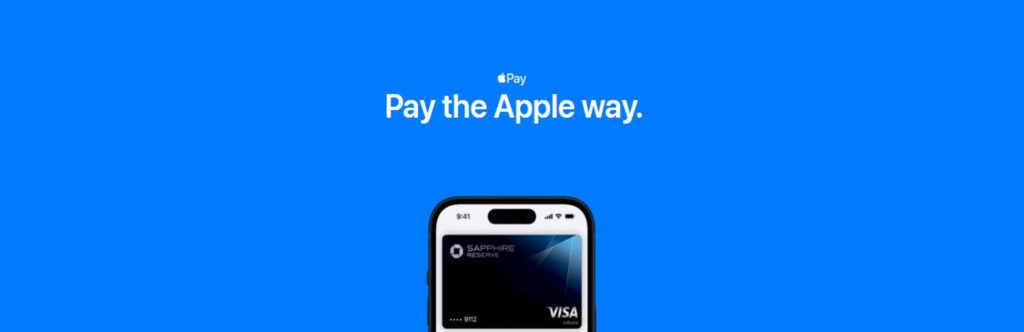
For WooCommerce stores with physical locations, Apple Pay improves the customer experience by enabling quick, mobile payments for online and in-person purchases. It allows one-click buying without needing a payment form, making checkout faster and easier.
Key Features
- Apple Pay Later: Split purchases into 4 interest-free payments over 6 weeks.
- Tap to Pay: Use your iPhone as a POS to accept contactless payments securely, no extra hardware needed.
- Security: Multi-layered protection with tokenization, Face ID and passcodes—no card numbers shared with merchants.
Disadvantages
- Apple-Only: Apple Pay works only on Apple devices, so it may not be ideal if many of your customers use Android.
- Limited Reach: Currently, only about 9% of mobile wallet users worldwide use Apple Pay
|
Fee per Transaction: 2.9% + $0.30 for U.S. cards Currencies: Supports 80+ Regions: Available in 83 countries |
3. Stripe

The WooCommerce Stripe gateway is simple to set up and connects directly to Stripe. It lets you accept major cards and local payment options like Alipay, iDEAL and SEPA.
Stripe is offering pricing based on the pay-as-you-go method with no setup fees. Additionally, this could be utilized in one-time or recurring payments, the invoicing feature and automatic tax calculation.
Key Features
- Payment Links: Customers can save payment methods for easy, one-click checkout.
- Stripe Elements: Tools that help you collect payment info securely and make checkout fast.
- Stripe Radar: Uses machine learning to prevent fraud, with extra security for high-risk payments.
Disadvantages
- Complex Setup: Requires API knowledge—consider a developer if setup is challenging.
- Additional Costs: Some extras, like custom domain checkout ($10/month) and POS setup ($249), have extra fees.
|
Fee per Transaction: 2.9% + $0.30 for U.S. cards Currencies: Supports 135+ Regions: Available in 46 countries |
4. PayPal
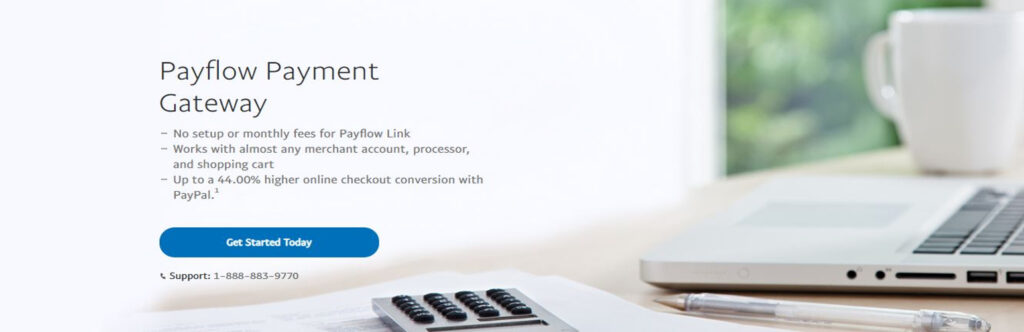
PayPal is ideal for WooCommerce stores with international customers, supporting payments in over 200 countries via various methods, including digital wallets. There are no monthly or setup fees and merchants earning over $3,000/month may qualify for discounts.
Key Features
- PayPal.Me: Request payments easily without logging in or sharing bank info, and customize your payment link.
- PayPal Invoices: Customers can pay online in full or in parts without needing a PayPal account.
- Seller Protection: Protects sellers from fraud and chargebacks with 24/7 monitoring and support (check the website for details).
Disadvantages
- International Fees: PayPal allows international transactions but charges extra fees for receiving money, including transaction and currency conversion costs, which vary by amount and method.
- Limited Customization: PayPal’s standard solution may not meet all business needs and advanced customization requires coding skills.
|
Fee per Transaction: 2.99% plus a flat fee for every card payment. Currencies: Supports 25+ Regions: Available in 200 countries |
5. Square
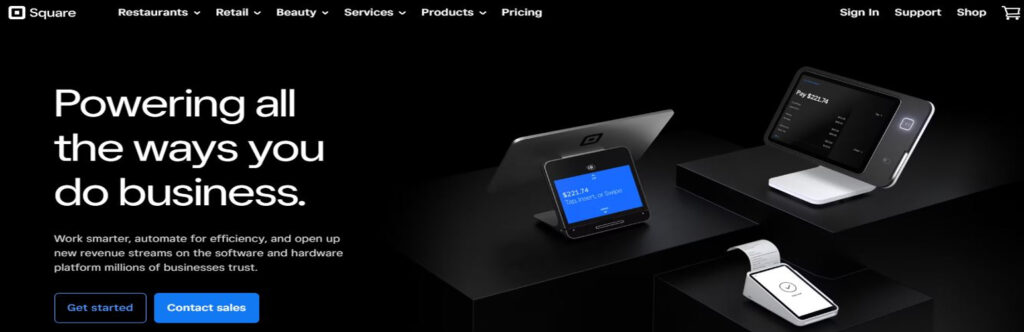
Square is one of the best WooCommerce payment gateways for smaller and medium businesses. It grants them the ability to accept any customer’s payment by debit and credit cards, from mobile devices and it also enables a variety of options for in-store and online sales.
Even though Square is not available to as many countries compared to other gateways, it has prepared business plans for clients, hence making it the perfect fit for restaurants, retail stores, and appointment-based businesses.
Key Features
- Virtual Terminal: This online payment tool lets you accept debit and credit cards from anywhere using a computer, saving you money on equipment.
- Secure Payments: Square provides safe payment processing with full security, so you don’t have to pay extra fees for protection.
- No Chargeback Fees: You won’t be charged extra if a payment dispute happens with your Square account.
Disadvantages
- Limited Free Tools: Many extra features require monthly fees for each location which can add up quickly.
- Subscription Plans: Important features like phone support and customer accounts are only included in Plus and Premium plans, starting at $29 per month.
|
Fee per Transaction: 2.9% + $0.30 for U.S. cards Currencies: Supports 135+ Regions: Available in 46 countries |
6. Authorize.net
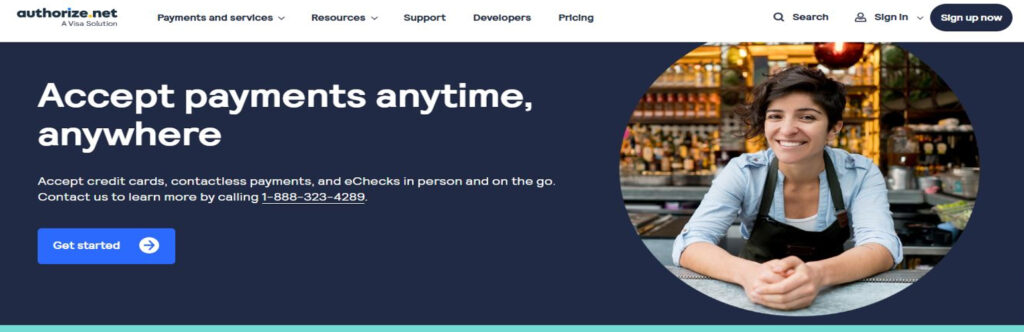
Authorize.net is one of the powerhouses for any e-commerce enterprise, offering online, retail and mobile payment processing. It can support major credit cards, eChecks, Apple Pay and even PayPal.
This would provide so much ease for businesses in regard to operating with international payments. It offers two pricing plans: All-in-One and Payment Gateway Only. The former includes a merchant account for credit and recurring payments.
Key Features
- Customer Information Manager: Store multiple payment methods and shipping addresses in one profile for increased sales. Save customer billing and shipping information for future purchases.
- Fraud Detection: Prevent fraud by setting up filters based on minimum transaction amount limits of the amount that can be paid, country restriction.
- eCheck Payments: Enable customers to make a payment via electronic checks and be separately charged 0.75% of every transaction in addition to your monthly gateway fee.
Disadvantages
- Monthly Gateway Fee: There’s no setup fee, but businesses using both plans must pay a monthly fee of $25. This can add to the overall cost and confuse small businesses.
- Limited International Use: As a US-based payment service, most of its features and tools are designed for businesses in the United States.
|
Fee per Transaction: 2.9% + $0.30 for U.S. cards Currencies: 12 different currencies. Regions: Available in United States, Canada, United Kingdom, Europe and Australia. |
7. Amazon Pay

Amazon Pay streamlines checkout by letting customers pay with their Amazon account info, which avoids the hassle of creating new accounts and encourages more completed purchases.
It’s especially beneficial for merchants in regions where Amazon is popular, supporting various types of transactions, like pre-orders and small payments.
Key Features
- A-to-Z Guarantee: Free fraud protection, chargeback support and risk management to ensure reliable delivery.
- Multi-currency: Customers can pay in their preferred currency; available for EU or UK Amazon Pay accounts.
- Buy with Prime: Uses Prime members’ info for quick checkout, making it easy and familiar for new shoppers.
Disadvantages
- Acceptable Use Policy: Amazon Pay has restrictions on supported items and services; check their site to confirm your product is allowed.
- Account Required: Customers must have an Amazon account to use Amazon Pay, making it best for countries where Amazon is popular.
|
Fee per Transaction: 2.9% + $0.30 for U.S. cards Currencies: 80+ different currencies. Regions: Available in 18+ Countries |
How to Choose the Right Payment Gateway for WooCommerce
There are many variants in the solutions offered within the payment industry for facilitating online payments as well as managing in-person transactions. Consider which one aligns best with your needs and preferences using these tips.
Study Your Target Market
To ensure a smooth payment experience for customers everywhere, choose a gateway that supports various currencies and languages. For example, PayPal is great for the US, while Alipay is popular in China due to its local features.
By accommodating local payment methods, you can increase customer satisfaction and improve conversion rates.
Check That the Payment Gateway Is Secure
The security of your WooCommerce payment gateway is crucial for your business. A secure gateway protects customer data, builds trust and enhances your store’s reputation.
Make sure the gateway meets PCI compliance standards for safe card handling and look for built-in fraud protection to defend against cyber attacks.
Analyze the Transaction Fees
Since there is a fee structure for each of the payment gateways, you would then select that which best complements your business model and revenue stream. Low transaction fees are economical with a high sales volume.
On the other hand, higher-fee options for payments do not charge monthly fees; thus, it would be better suited for small businesses. Another factor that comes into play, especially if an online store operates on an international level, involves currency conversion fees.
Check for Extra Features
When picking a WooCommerce payment gateway, look for extra features that improve your store. Important options include recurring billing for subscriptions, easy setup, mobile payment support and tools for recovering abandoned carts.
These features make payments smoother, give customers more flexibility and help your store run better overall.
Some Common FAQ about WooCommerce Payment Gateways
1. What is a WooCommerce Payment Gateway?
– A WooCommerce payment gateway is one which offers the facility of receiving customers’ payments directly to an online store. Its main objective is the safe transferring of payment information, which is secure from both buyer’s and seller’s point of view. WooCommerce offers different payment plugins for easy integrations with various payment gateways..
2. Which WooCommerce Payment Gateways Are the Most Popular?
– Some of the commonly used WooCommerce payment gateways are WooCommerce Payments, PayPal, Stripe, Authorize.Net, Square, and Amazon Pay. It gives security, ease of use and a number of payment ways.
3. Does WooCommerce Offer Its Own Payment Gateway?
– Yes, WooCommerce has a Gateway for that: WooPayments. It securely accepts major cards and local payments with zero monthly fees. Easily process payments, manage transactions and handle disputes right from your store’s dashboard.
4. Why Choose the Right WooCommerce Payment Gateway?
– Choosing the right WooCommerce payment gateway is key to secure transactions, customer trust and a smooth shopping experience. The best gateway fits customer preferences, provides strong support and has fair fees, boosting your store’s conversions and success.
Final Verdict
Choosing the right payment gateway is essential for a successful WooCommerce store and thankfully, there are plenty of great options.
Our top picks include:
- PayPal: Trusted worldwide with buyer protection and a broad reach.
- Stripe: Great for custom setups, with strong support for international payments.
- Square: Perfect for stores with both online and physical locations, offering smooth integration.
With these choices in mind, you’re ready to select the best WooCommerce gateway for your business needs.
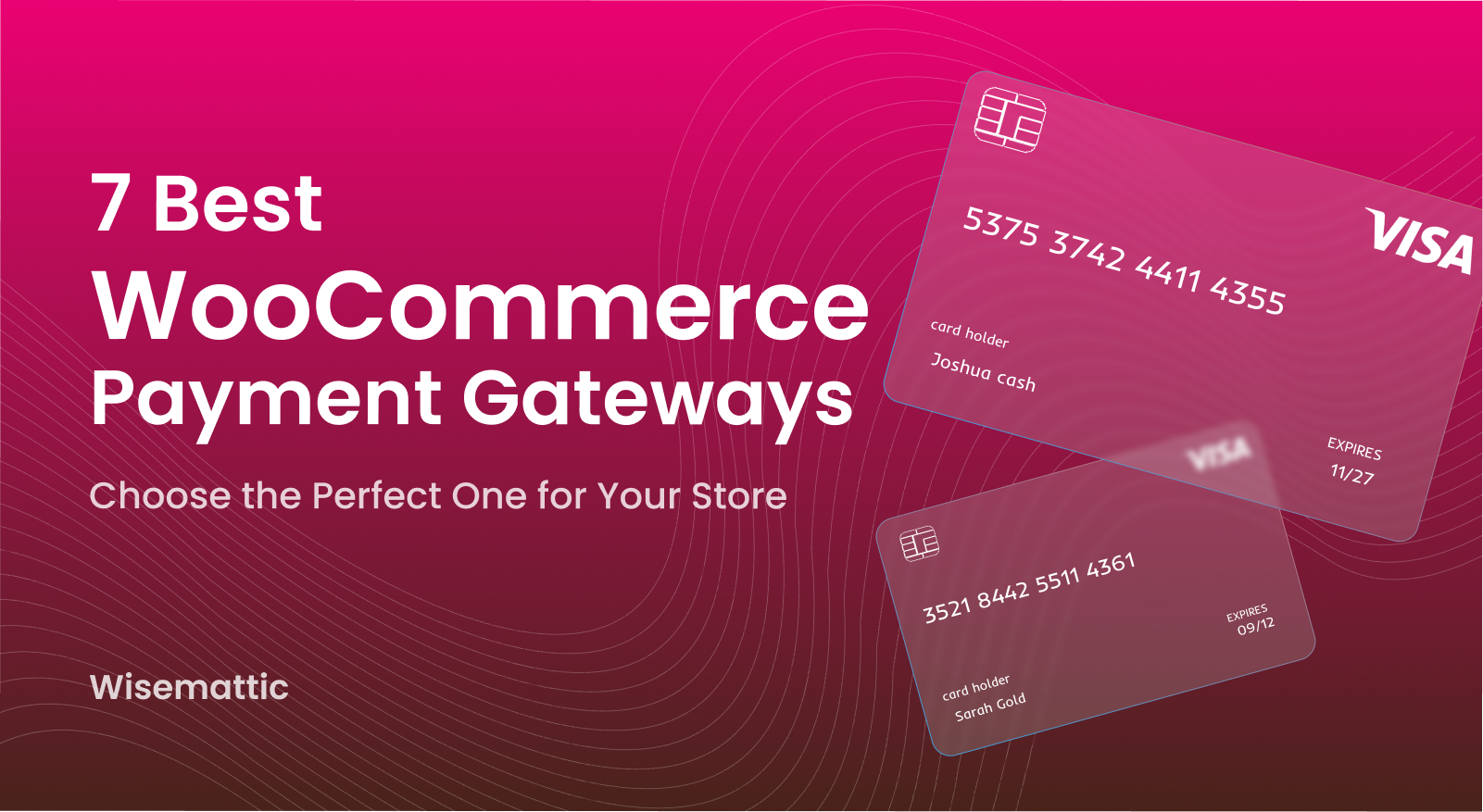
Leave a Reply