Optimizing Blog Posts for Better SEO is highly essential for increasing organic traffic to websites. By applying a few straightforward strategies, you can achieve this effortlessly and connect your content with the right audience.
Therefore, this beginners’ guide talks in very easy, actionable steps about constructing SEO-optimization-friendly blog posts that not only increase your visibility but guarantee engagement.
1. Start with Keyword Research
Why Keywords Matter
Keywords are the basis for SEO. They help the search engines in understanding your content and linking it to the user queries in search engines.
How to Find the Right Keywords

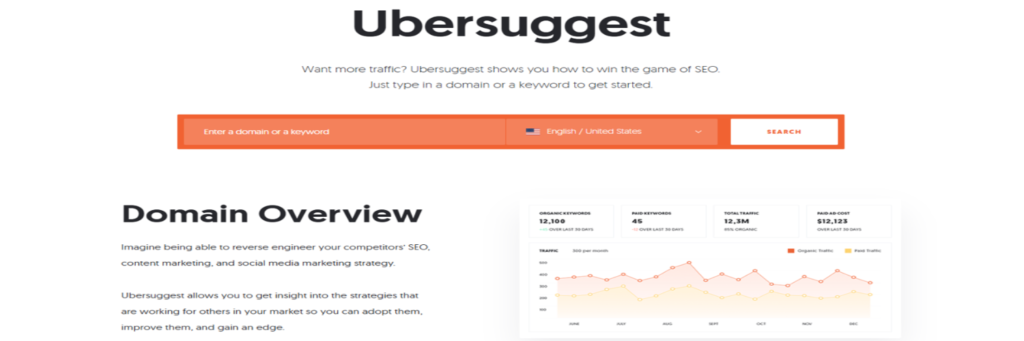
- Use Keyword Research Tools: Free tools such as Google Keyword Planner, Ubersuggest or paid options such as Ahrefs would assist you in finding profound keywords.
- Long-tail Keywords: Focus on details-those that reach considerably less competition, though the rate of conversion will surely be higher. For the generic keywords you think of, long-tail alternatives should be kept in mind. For instance, instead of targeting “shoes,” aim for “best running shoes for beginners.”
- Competitor analysis: To find out what your competitors rank for, note the gaps that are needed for creating superior content.
Tips for Keyword Integration
- Include your main keyword in the title, meta description, and URL naturally throughout the content.
- Avoid keyword stuffing that may result in penalties from search engines.
2. Craft a Compelling Title
Characteristics of a Great Title
- Include Your Primary Keyword: Ensure your main keyword appears near the beginning of the title.
- Keep It Short and Catchy: Aim for 50-60 characters to prevent truncation in search results.
- Add Power Words: Using power words such as “ultimate,” “easy,” or “guide” can make your title appealing.
Example
Instead of “How to Cook Pasta,” try “The Ultimate Guide to Cooking Perfect Pasta Every Time.”
3. Write Engaging Meta Descriptions
A meta description is a short explanation that goes under the title of your page in search results. While appearance does not influence page ranking directly, this might make a significant difference between a click and no-click.
Tips for Meta Descriptions
- Keep it under 160 characters.
- Include your primary keyword.
- Make it compelling and actionable, such as: “Learn the easiest way to optimize blog posts for SEO with our step-by-step guide.”
4. Structure Your Content for Readability
Why Structure Matters
Clearly organized content makes reading easier for your readers and search engines.
Features of a Good Blog Post
- Headings: Break your content down with headings. This improves readability, and search engines will better know how to find the hierarchy in your content.
- Use Short Paragraphs: Break your paragraphs into readable pieces 2-3 sentences.
- Use Bullet Points and Numbered Lists: Makes information skimmable, user-friendly.
5. Optimize Your Images
Images can enhance your blog’s appeal but must be optimized for SEO.
Image Optimization Tips


- Use Descriptive File Names: Rename image files to include relevant keywords before uploading them and write descriptive captions, such as “blog_seo_tips.jpg.”
- Add Alt Text: Briefly describe your image with your keyword so a search engine can better serve up the image in the search results.
- Compress Images: Image compression could be achieved using TinyPNG or ShortPixel helping page loading speed while still looking nice.
6. Focus on Quality Content
Why Quality Matters
Search engines prioritize content that provides value to users. Creating high-quality, original content is essential for better rankings.
Characteristics of Quality Content
- Answer User Intent: Understand what users are searching for and deliver it.
- Be Comprehensive: Cover your topic thoroughly to establish authority.
- Keep language simple: Use simple language that is not hard for the reader to comprehend.
- Visualize the content: Add images, videos, infographics, and other chart formats which can make it look more engaging.
7. Leverage Internal and External Links
Internal Linking
- Why It’s Important: Internal links route users to other valuable content on a website and improve navigation around the site.
- Best Practices: Use relevant anchor text and link to related articles or pages.
External Linking
- Why It’s Important: Links to high-authority external sites lend credibility to your content.
- Best Practices: Make sure external links open in a new tab so that users stay on your site.
8. Optimize for Mobile Users
Why mobile optimization matters.
Mobile devices contribute to over half of the global web traffic. This ensures better user experience along with enhanced rankings.
How to Optimize for Mobile
- Responsive design helps your blog move and adapt as screen sizes change.
- Check mobile loading speeds using Google’s Mobile-Friendly Test tool.
9. Improve Page Loading Speed
Importance of Speed
Page loading speed is a critical ranking factor. Faster-loading sites provide a better user experience and reduce bounce rates.
Ways to Improve Speed
- Use a reliable hosting provider.
- Enable browser caching.
- Minify CSS, JavaScript and HTML.
10. Encourage Social Sharing
Benefits of Social Sharing
Social signals are not a direct ranking factor, yet it may drive visibility and traffic.
How to Encourage Sharing
- Include social sharing buttons on your blog.
- Create engaging content that users want to share.
- Use eye-catching headlines and visuals.
11. Update Content Regularly
Why Updates Matter
Search engines favor fresh and relevant content. Regularly updating your blog keeps it competitive.
How to Refresh Content
- Add new statistics or trends.
- Fix outdated information.
- Improve readability or add visuals.
12. Use Analytics to Monitor Performance
Why Analytics Matter
Analytics help you understand what’s working and where to improve.
Tools to Use
- Google Analytics: Monitor traffic, bounce rates, and user behavior.
- Google Search Console: Track keyword performance and indexing issues. What to Monitor
- High-performing keywords.
- Pages with high bounce rates.
- Traffic sources.
Here are some common FAQs About Optimizing Blog Posts for Better SEO
Ensuring that your blog posts are high-ranking in the search engines for better visibility and a rush of visits.
The material will definitely reach the right audiences and drive traffic organically. The site gets to enjoy much more engagement on its website.
Do your keyword research down, create quality content and place the keyword in your title, meta description and URL.
Tools that help in identification of effective keywords and analysis of your content include Google Keyword Planner, Ahrefs, and Ubersuggest.
Optimized images with descriptive file names, alt text and compression give an SEO boost and improve the user experience.
Blogs that are mobile-friendly seem to be less downloaded than those that are not since search engines consider user experience regardless of the platform being used.
Absolutely! Internal links provide easier navigation in a site and help search engines understand your content structure.
They may not have a direct connection with rankings, but meta descriptions potentially increase click-through rates and hence bring more visibility.
Although not a direct ranking factor, social sharing exposes your content to more eyeballs and will bring in better traffic and, consequently, more backlinks.
Indeed, quicker loading pages are friendlier for users and result in better ranks and lower bounce rates.
Yes, great, user-oriented content is the real secret behind both entertaining your readers and increasing your search engine ratings.
It keeps your blog fresh and relevant for search engines and helps to go higher in rank.
Final Verdict
Optimizing your blogs post for better SEO visibility is neither a very complicated process nor overly difficult for anybody to handle. With practical strategies you can boost visibility, attract more readers and establish authority in your niche.
SEO is a very crucial process-long-term strategy focused on consistency and quality. Apply these tricks today and you will witness your blog rise in the search engine rank.

Leave a Reply