Images are key to making web content engaging, but too many can slow down your site. WordPress Image Optimizer plugin can solves this by reducing file sizes without sacrificing quality, keeping your website fast and efficient.
we’ll highlight the best free WordPress image optimizers to help you boost performance.
What is a WordPress Image Optimizer Plugin and Why It’s Important?
A WordPress image optimizer is a tool or plugin that helps core and/or non-core WordPress images have a decrease in file size with little to no reduction in image quality.
Well, in the current days and age where everyone is busy, web pages are required and expected to be loaded within a few seconds of clicking and this unfortunately is foiled by the fact that images that tend to be large in size can sometimes slow down web pages.
These tools improve performance, ensure a better user experience, help decrease the bounce rates by ensuring that pages are compressed and the images optimized for faster load speed.
Google, as we know, hates slow websites and this could be one of the reasons to the drop in the ranking positions of the website in search engines.
In such a scenario, one of the factors that could be the answer to the site issue is the effective adjustments of the images within the content. In the subsequent, we’ll recommend some of the best free image optimizers for WordPress.
Top 13 Free WordPress Image Optimizer Plugins
Apart from the WordPress plugins, it is also possible to enhance the images online using several tools that are accessible via the internet.
In this article, we will cover both of them and describe the merits of each as well to assist you in making an effective choice.
01. Smush
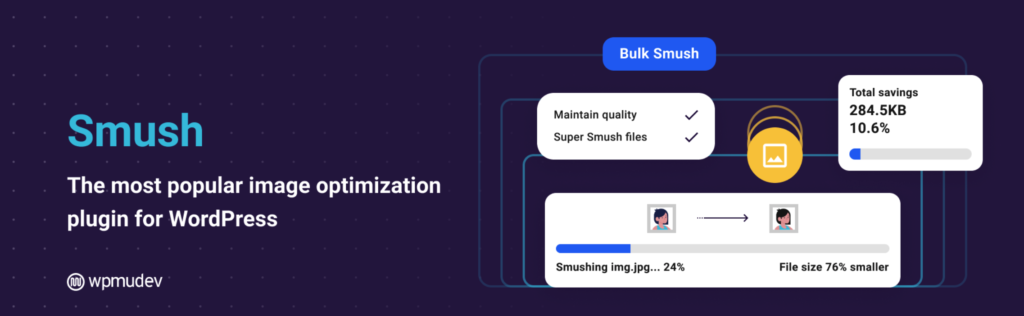
If your site already has lots of images or even unlimited images in the media library. means, downloading, optimizing, and re-uploading them would be a big hassle.
Instead, you can simply install the Smush plugin. It lets you bulk compress all your images to the WebP format, saving you time.
WebP is a modern image format that helps reduce file sizes while maintaining quality. Smush offers both lossless and lossy compression options. The plugin also integrates with over 40 CDN servers to improve performance.
Key Features of Smush:
- Unlimited image optimization
- Compresses large images up to 256MB
- Lazy loading improves Google PageSpeed score
- Backup of original image files
- Optimizes images for specific posts and pages
- Easy bulk restoration of original images
Note: Keeping backups along with optimized versions can take up extra web space.
2. Optimus

Optimus works particularly well with the built-in WordPress media library enabling users to optimize any amount of new and existing images.
As to quicker processes, you are able to benefit from its bulk optimization option as well. Just like other plugins, Optimus provides both lossy and lossless optimization.
In this respect, Optimus’s intelligent lossy compression works in such a way that the least visible details of the image are the ones that are scored down. Many types of image formats are supported by the tool like JPEG, PNG, and GIF.
Key Features of Optimus:
- Handles Progressive JPEGs with ease
- Converts images to WebP format
- Removes temporary files on its own
- Enables WordPress multisite feature
- Integrates seamlessly with WooCommerce
- No coding amendments needed
3. EWWW Image Optimizer

EWWW Image Optimizer is a popular free WordPress plugin with over a million active users. It allows you to compress all your uploaded images in bulk, improving your site’s performance.
Upgrading to the premium version lets you offload image optimization to a separate server, reducing the load on your own server. Plus, it works right away without needing any third-party API—just install and go!
Key Features of EWWW Image Optimizer:
- Removes backups of original files after 30 days.
- Automatically resizes images to fit different screen sizes.
- Compatible with all caching plugins for better performance.
- Can compress various image formats, including JPG, PNG, GIF, and SVG.
- Features lazy loading to improve loading speeds.
- Sharpens thumbnail images automatically for better quality.
4. ShortPixel Image Optimizer

ShortPixel Image Optimizer is a simple and light plugin for optimizing images. You just need to install it, and it will automatically resize and optimize any new images you add.
It can also optimize PDF files and works with images stored in galleries like NextGen or Modula, as well as those uploaded via FTP. Just set it up once, and it takes care of everything for you!
Key Features of ShortPixel Image Optimizer:
- It has a Smart Cropping feature.
- Provides a 30-day optimization report with image details.
- Works with multisite using an API key.
- Uses progressive JPEGs for larger images.
- Supports lossless and lossy compression for common image types.
- Includes Smart Cropping.
5. Imsanity

Imsanity automatically optimizes images when you upload them. You can set specific maximum width and height for your images. If you upload an image that is too large, Imsanity will resize it and remove the original.
The plugin has a user-friendly interface that lets you easily adjust the settings. You can choose the image size, set the compression level, and select the image format. Then, Imsanity takes care of the rest.
Key Features of Imsanity:
- Automatically resizes images on upload.
- Bulk resizes unlimited images.
- Works with the WordPress media library.
- Simple to set up.
- Supports common image formats.
6. Imagify
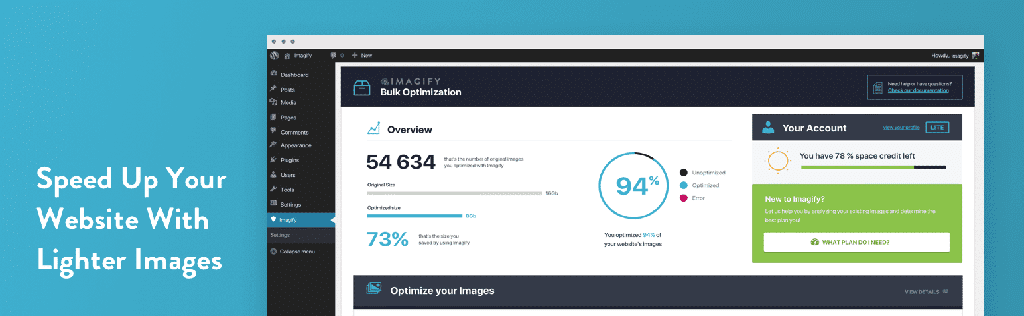
Imagify is a tool for WordPress that helps make images smaller. It works with pictures like JPEG, PNG, and GIF, and can change them to WebP. The free version lets you make up to 200 images smaller each month or use 20MB of space.
If you need more, you can pay for the Infinite plan. Their support team is ready to help if you have any problems.
Key Features of Imagify:
- Compresses popular image formats, including PDFs
- Converts images to WebP
- Simple interface with no complex settings
- Resizes images quickly
- Optimizes unlimited images
7. reSmush.it
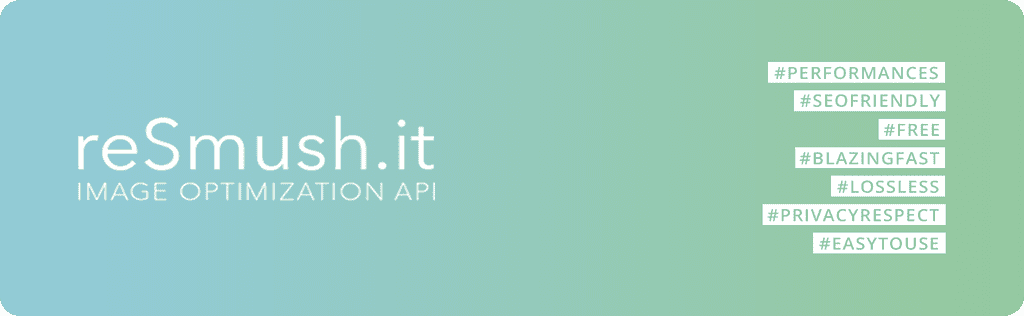
reSmush.it is already trusted by 400,000+ websites across platforms like WordPress, Drupal, Joomla, Magento, and Prestashop. It lets you optimize PNG, JPG, GIF, BMP, and TIF images up to 5MB at no cost.
You can decide whether to optimize images manually, automatically, or with cronjobs. If you can fine-tune the image quality from 0 to 100, giving you complete control over the balance between quality and size.
Key Features of reSmush.it:
- Option to keep or remove EXIF data
- Includes an image quality selector
- Offers a powerful, free image optimizer API
- Allows configuration of image quality settings
- Provides backup and restore for original images
- Features a free bulk image compressor
8. kraken Image Optimizer

Kraken Image Optimizer lets you schedule automatic bulk image optimizations at set times, so you don’t have to do it manually every day. The optimization happens on Kraken’s servers, which keeps your website running fast.
It also has a strong API that handles millions of requests daily without issues, helping you save bandwidth that would otherwise be wasted.
Key Features of kraken Image Optimizer:
- Optimizes images on a dedicated server
- Resizes images automatically to your chosen size
- Lets you upload and optimize images via ZIP files
- Provides daily reports with optimization stats
- Stores all images in its own cloud system
9. WP Compress
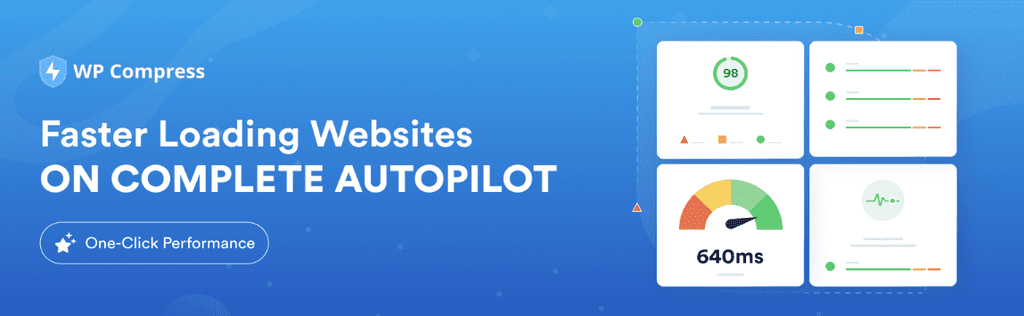
WP Compress is a powerful plugin with advanced features like Live Image Optimization, which offers next-gen image compression. It optimizes images in real-time and includes device-adaptive compression, lazy loading, retina support, and WebP conversion.
If you’re an agency managing many client sites, WP Compress has various plans to fit your needs. You can choose a plan to optimize large numbers of images daily. Plus, their support team is always there to help with any issues.
Key Features of WP Compress:
- Three compression modes: lossless, intelligent, and ultra
- Prevents over-compression
- One-click bulk optimization and restore
- Supports retina devices
- Offers live chat support
- Optimizes both live and local images
10. WP-Optimize
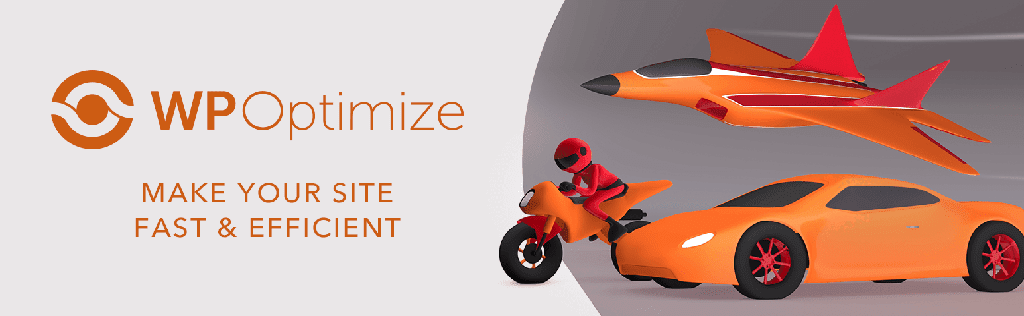
WP-Optimize is a free image optimization plugin for WordPress, used by millions. It not only optimizes images but also improves website performance by caching your site, cleaning the database, and minifying CSS files.
Each feature comes with customizable settings. For instance, you can save cached content for logged-in users, create device-specific caches, and manage permissions. It also allows you to delete unused images easily.
Key Features of WP-Optimize :
- Supports multisite functionality
- Offers flexibility and control for optimization
- Lets you preview optimizations
- Includes advanced scheduling for automatic optimization
- Optimizes HTML, CSS, and JavaScript
- Allows flexible database cleanup schedules
11. Optimole

Optimole uses machine learning for automatic image compression, keeping the same quality for all image types. It includes a cloud library where you can edit images before adding them to your website.
It also serves images from a global CDN for free and has a smart cropping feature to highlight important parts of your images. You can even add watermarks to protect your images from being stolen.
Key Features of Optimole :
- CDN works with over 450 locations
- Supports Retina and WebP images
- Great for WooCommerce sites
- Lazy loads images without jQuery
- Fully compatible with page builders like Elementor
12. Robin Image Optimizer
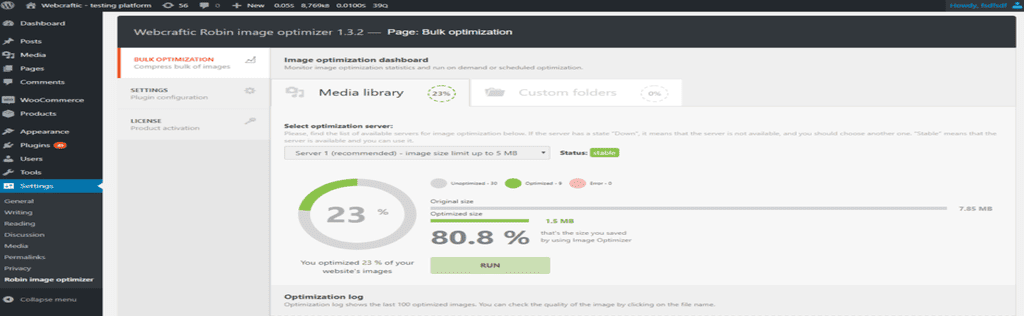
Robin Image Optimizer is packed with features like the ability to delete EXIF data from your images, which usually comes by default. If you’re a photographer, you can choose to keep this data if you want.
It also has a cron optimization process, so you don’t need to keep your browser open. Once you start the compression, you can close your laptop, and the plugin will handle the rest, even if it takes a few days.
Key Features of Robin Image Optimizer :
- Integrates with NextGEN gallery
- Provides detailed analytics
- Four compression options: lossless, lossy, high, and custom
- Simple settings dashboard
- Resizes images quickly
13. TinyPNG

TinyPNG is a popular tool available as both a plugin and a web app. You can use the web app to optimize up to 20 images at a time, but you’ll need to refresh the page to start again.
The TinyPNG plugin offers more features, letting you optimize unlimited images based on your settings. It automatically resizes large images according to the height and width you choose and displays JPEG images quickly using progressive encoding.
Key Features of TinyPNG :
- Background optimization
- Optimize images individually or in bulk
- Keep or remove copyright info
- Works with WooCommerce and WPML
- Converts CMYK to RGB to save space
FAQ on Best Free Image Optimizer Plugins
In this section, we’ll answer some important questions about image optimizer in WordPress.
- What is the difference between lossless and lossy image optimization?
-Lossless image optimization reduces file size without losing quality by removing unnecessary data. Lossy optimization makes images smaller by removing some data, which can lower quality and may be noticeable.
2. What is cron optimization for images?
-Cron image optimization automatically optimizes images at scheduled times. Usually, you have to keep your browser open until the optimization is done. With cron optimization, you can close the tab after starting it, and the plugin will handle everything else.
3. What are the top formats for Image optimizer in WordPress?
-The top image formats for optimization in WordPress are JPEG, PNG, and WebP.
4. What are the ideal aspect ratios for images in WordPress?
-Widescreen aspect ratio: 16:9
-Standard aspect ratio: 4:3
-Traditional photo aspect ratio: 3:2
-Square aspect ratio: 1:1
-Vertical aspect ratio: 9:16
Summary
While free WordPress image optimizers can significantly improve your site’s performance, it’s important to review their pricing plans and scalability. If you plan to upgrade to a premium plan later, ensure the plugin fits your budget.
Since all these plugins are free, you can test them one by one on a local site to evaluate their compression and optimization quality. Before using them on your live site, be sure to back up your media files so you can restore them if anything goes wrong.
Looking for WordPress deals in 2024?
You will get best Cyber monday and Black Friday WordPress deals here.

Leave a Reply