Call-to-Actions Button are basic examples of helping guide people on your website. They guide the visitors towards their next action such as subscription to a newsletter, purchasing or downloading some free resource.
Call-to-Actions (CTAs) Button help you simplify the process for visitors to take that step and turn it into a loyal customer.
This article we will explains How Call-to-Actions button Drive Results – Why wiseCampaign is the Game-Changer, how they work and its recommendation in a highly digestible manner for everyone.
Meaning of Call-to-Action (CTA) Button?
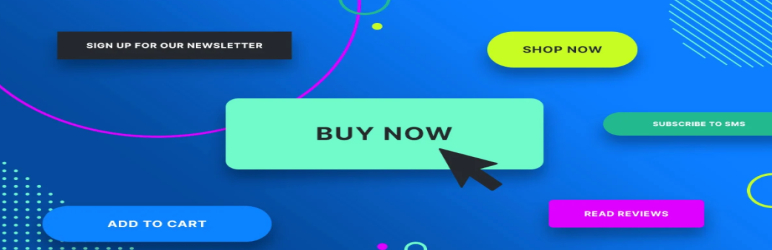
Call-to-Action Button Source-friendbuy
A Call-to-Action button is the prompt on your website that tells visitors to do something. They are typically buttons, links or banners that include action-oriented texts like:
- – “Buy Now”
- – “Sign Up for Free”
- – “Learn More”
- – “Get Started Today”
Think of a CTA as that bridge between somebody just stopping by and doing something-mostly anything-meaningful- buying a product, joining the email list, engaging with your content.
Why Are CTAs Important?
CTAs play a key role in converting traffic into results. Here’s why they matter:
-
They Drive Action
Without a clear call-to-action, it’s possible people could visit your site without taking that intended action. For instance, you might have visited a website to learn about an exciting offer but didn’t know how to claim it. -
They Help Achieve Goals
Call-to-Actions Button align with your website’s purpose. If your goal is to sell products, CTAs like “Shop Now” or “Add to Cart” will guide visitors toward making a purchase. For a blog, a CTA like “Read Next” can keep readers engaged. -
They Boost Engagement
A good CTA grabs attention and encourages users to stay longer on your site. For example, a “Get Your Free Ebook” button can entice visitors to download content, interact with your brand and come back for more. -
They Improve Conversions
A good CTA converts visitors into leads or customers; If a person lands on your site, clicking “Start Your Free Trial,” that is one step forward toward making a sale or gaining a loyal user.
Types of CTAs and How to Use Them
Let’s break down some common types of CTAs and when to use them effectively:
1. Action-Oriented CTAs
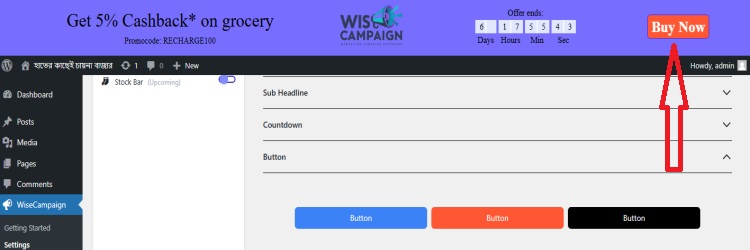
- These CTAs tell users exactly what to do next. Examples include:
- -“Shop Now” for e-commerce sites.
- -“Download Now” for free guides or resources.
Make them stand out with bold colors and prominent placement.
2. Lead-Generating CTAs
- If your goal is to build an email list or generate leads use CTAs like:
- -“Subscribe to Our Newsletter”
- -“Get a Free Consultation”
Place these in strategic locations like your homepage, blog posts, or landing pages.
3. Engagement CTAs
- For blogs or content-heavy sites, CTAs that encourage further exploration work best. Examples:
- -“Read More”
- -“Watch the Video”
These keep visitors engaged and exploring your site.
4. Urgency-Driven CTAs
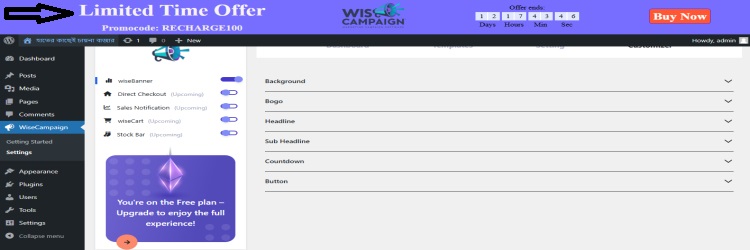
Add urgency to motivate quick action. Examples include:
- – “Limited Time Offer – Buy Now”
- – “Sign Up Before It’s Too Late”
Pair these with countdown timers for even greater impact (something you can easily achieve with tools like wiseCampaign).
What Makes a CTA Effective?

Not all Call-to-Actions are created equal. Here are some elements of a strong effective CTA:
1. Clear and Simple Language
Use short actionable words and phrases that are easily understood. Phrases such as “Download the Guide” or “Start Free Trial” leave no room for confusion.
2. Visually Appealing Design
Your CTA button should stand out. Use contrasting colors, bold fonts, and plenty of space around it. For example, a bright red button on a clean white background draws attention.
3. Placement Matters
Place Call-to-Actions Button where visitors will notice them. Common spots include:
- At the top of the page (like a banner).
- After an engaging piece of content.
- In the middle of a blog post.
4. Highlight Benefits
Tell users what they’ll gain by clicking. Instead of “Submit” try “Get Your Free Report.” The benefit-focused wording is more enticing.
5. Create Urgency
Adding a time-sensitive element can make Call-to-Actions more compelling. For example:
- “Offer Ends Tonight—Sign Up Now!”
- “Only 3 Spots Left—Register Today!”
6. Test and Improve
Not sure if your CTA is working? Test different variations. Try various colors, texts and places that work best for your target audience.
Common Mistakes to Avoid with CTAs
1. Too Many CTAs
Overloading your page with multiple Call-to-Actions can confuse visitors. Stick to one primary CTA per page or section to maintain focus.
2. Vague Wording
CTAs such as “Click Here” or “Submit” describe absolutely nothing to users about why they would want to take that action. Be specific and persuasive.
3. Poor Design
If your CTA is camouflaged no one will notice it. Ensure it stands out visually.
4. Lack of Follow-Through
Make sure the action after clicking is seamless. For instance, if your CTA says “Sign Up Now,” the next page should take users directly to a signup form.
Why wiseCampaign is the Game-Changer

Using a plugin like wiseCampaign makes adding effective CTAs to your WordPress site easy. Here’s how wiseCampaign is the Game-Changer:
- Top Bar Banners: Add striking CTAs to the top of your website. As an example, a banner indicating, “Limited Offer: Get 20% Off—Shop Now!” serves the purpose for sure.
- Countdown Timers: Make the time precious by adding timers to your CTAs, encouraging visitors to take action ASAP.
- Customizable Buttons: Design CTAs that match your site’s style, all while standing out from the crowd.
- A/B Testing: Test different CTAs to figure out which ones work best.
With these tools, you’re ready to create compelling CTAs that drive results without any coding skills.
Final Verdict
Call-to-Actions button might seem like small elements but their impact is huge. They guide your visitors, align with your business goals and help you convert traffic into tangible results.
By keeping your Call-to-Actions button (CTAs) clear, visually appealing and action-focused, you’ll create a user-friendly website that encourages meaningful engagement.
Remember, tools like wiseCampaign make it even easier to implement effective CTAs with features like banners, countdowns and more. So, start creating Call-to-Actions button (CTAs) that work today—and watch your conversions soar!
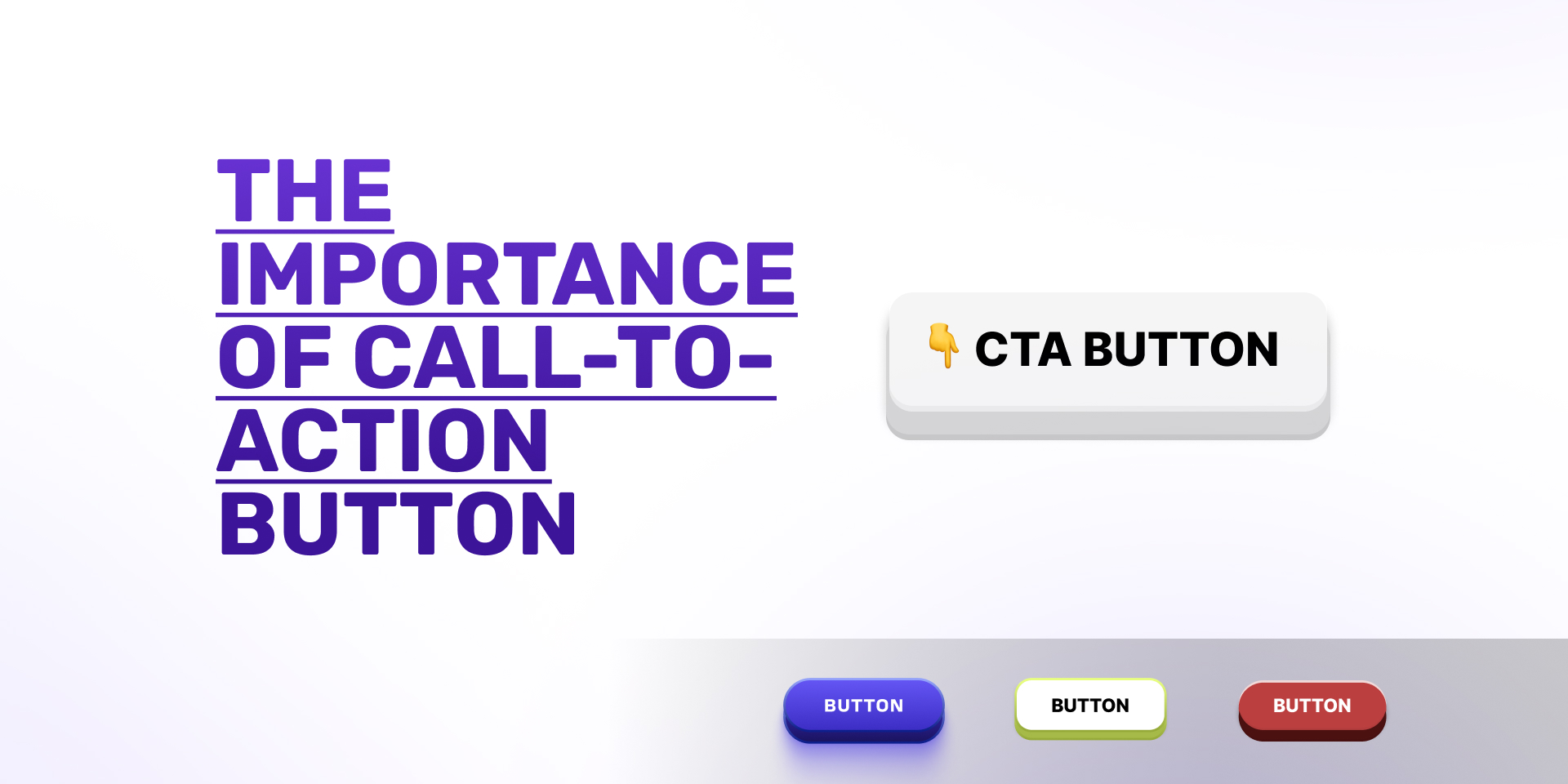
Leave a Reply