E-commerce websites need special care from developers. This is not just for security or performance but also for a smooth shopping experience. Product filters are essential for helping customers easily find what they want which can boost sales.
In this article you’ll learn what makes a great WooCommerce filter and find a list of useful WooCommerce filter plugins that can improve your store.
What Are Product Filters and Why Are They Essential for a Great Shopping Experience?
Product filters are vital for e-commerce sites with a large number of products. They help customers refine their searches using keywords and specific attributes, reducing the frustration of sifting through endless options.
When set up properly, filters let shoppers choose categories like brands or styles and sort items to match their preferences. This not only enhances the shopping experience but also increasing the chances of sales.
Here are the main benefits of using product filters plugins on e-commerce sites:
- Time-Saving: Filters plugin allow customers to quickly locate what they’re looking for, enhancing their shopping experience.
- Better Engagement: Shoppers can explore new categories and offers easily, making their journey more enjoyable.
- Increased Sales: By guiding customers to products that meet their needs, filters help boost sales by showing relevant options.
Key Features of Effective Filtering Plugins
Product filters should focus on enhancing user experience while also supporting sales goals like upselling. Different product categories need tailored filter options. For instance, when selling furniture or craft supplies, filtering by color is crucial.
However, for a large selection of colorful dresses, it’s more effective to categorize them as “formal” or “casual.” Good WooCommerce filter plugins offer various customizable filter types, providing the necessary functionality for any e-commerce site.
Let’s look at the key features that most filter plugins should have.
- AJAX Support: The page shouldn’t reload every time a customer selects a new filter. This makes shopping smoother and faster.
- Variety of Filter Types: The plugin should allow filtering by categories, tags, attributes, and price.
- Responsive Design: Filters should work well and look good on all devices.
- Lightweight: The plugin needs to be lightweight to keep the website running quickly and provide a good user experience.
- Layered Filters: Customers should be able to combine filters to find exactly what they want easily.
- Customizable Layout: The plugin should include “Apply” and “Reset” buttons that can be adjusted for different languages and contexts.
Top WordPress Product Filter Plugins
When choosing a plugin for your WooCommerce site, consider your needs. Simple, free plugins work for small stores, while larger sites need premium plugins with features like custom field filtering.
Decide if you need the plugin just for WooCommerce or for other sections of your site. Some plugins are exclusive to WooCommerce, while others can filter any type of post.
For example, if you sell fitness equipment and also have training programs, look for filters that can handle both. Below are plugins for WooCommerce products and those that work with any post type.
1. Crocoblock’s JetSmartFilters

The plugin is called “smart” because it offers very flexible settings, allowing different filter options for various sections on one page. You can stack and customize filters, show post counts automatically, and adjust URL structures.
When paired with JetEngine, it provides advanced features like user geolocation, pre-set filter results, and dynamic loops that function as filters.
Pros and cons
These customizable filters work with Block Editor, Elementor, Bricks, and plugins like ACF and Toolset. You can adjust the logic and design without coding, and it supports AJAX or page reload options.
It’s easy to use, but beginners might need some time to learn.
Price
It costs $43 per year, or $199 for the entire Crocoblock suite for each site.
Why do we suggest it?
It’s highly strong plugin for WooCommerce. You can use JetEngine for extra features but it works well by itself for any project.
2. Husky Product Filter

This simple plugin is made for WooCommerce and helps filter products by popular features. You can filter by categories, tags, ratings, and custom fields, and sort by price, rating, and text.
It also has cool add-ons, like the Filter Messager, which lets users sign up for updates and get email alerts about new search results.
Pros and cons
This plugin has a free version that’s easy for beginners to use. However, it has some limits in settings, design, filter options, and AJAX. To access features like a “Reset Filters” button, you’ll need to purchase the Pro version.
Price
Free or $42 for a lifetime Pro version on CodeCanyon.
Why do we suggest it?
It’s user-friendly and has a free version. You can quickly set up basic filters using simple presets and shortcode settings.
3. YITH WooCommerce Ajax Product Filter
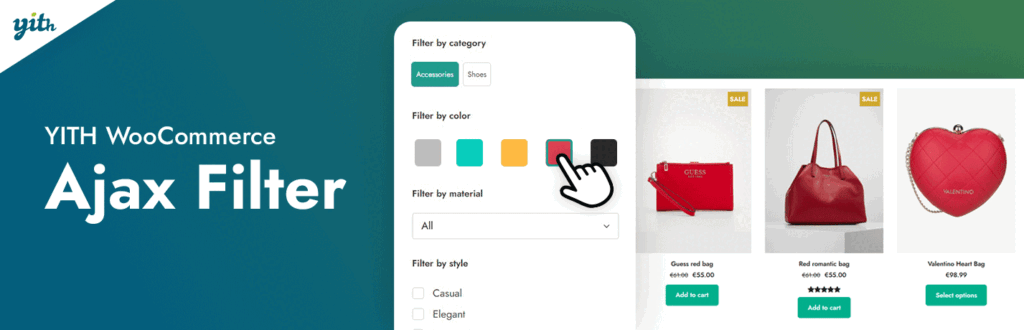
YITH is a well-known name in the WooCommerce market, and this plugin helps with product filtering. It has an easy-to-use interface that lets you create filters and filter presets for different pages.
You can show categories in a hierarchy and hide empty or irrelevant attributes. By default the filters match your theme’s styles for text and colors. There’s a limited free version, but you’ll likely need the Premium version to access features like sorting, icons, or price filtering.
Pros and cons
This plugin is nicely designed and works well on all devices, but users say the support isn’t very helpful.
Pricing
Free and the Premium for $89.99 a year.
Why do we suggest it?
The plugin features a user-friendly and organized interface, attractive filter designs right from the start, and a free version that works well for small stores.
4. Product Filter by WBW

This plugin has a simple back-end design but looks good on the front end, matching your theme. It’s easy to set up: just choose filter criteria and make adjustments. You can customize filters with many settings, like adding category searches, images, and result counts.
The instant front-end preview is a great time-saver. Some features are only in the Pro version but the free version still offers all the basic tools you need.
Pros and cons
This plugin is packed with features and is highly customizable. In the free version you can mainly change the design with CSS, but it doesn’t support filtering by custom fields.
Pricing
Free or $99 per year. The lifetime option is $149 for one project.
Why do we suggest it?
It’s a highly customizable plugin with filtering features that meet the needs of most WooCommerce sites. Its free version is also very functional.
5. Filter Everything-Product Filter & WordPress Filter

As the name suggests, this plugin works with WooCommerce and any post type, including custom ones. You can create filter sets for specific pages, but this feature is only in the Pro version; the free version works only on archive pages.
It has a simple interface and powerful features. You can adjust URL structures, filter custom queries, set up step-by-step filtering, and use color swatches. It’s also developer-friendly with many hooks for flexibility.
Pros and Cons
This plugin is great for any website that needs filtering. The free version is sufficient for small stores, and it has a classic design that fits most layouts, but you’ll need CSS for more customization. It’s better suited for experienced developers than beginners.
Pricing
Free or $40 for a lifetime license on CodeCanyon.
Why do we suggest it?
It can filter any post type, work with custom queries, and support custom URL structures. Plus, it has all the most-used filter types for WooCommerce, along with sorting and searching features.
6. Advance AJAX Product Filters
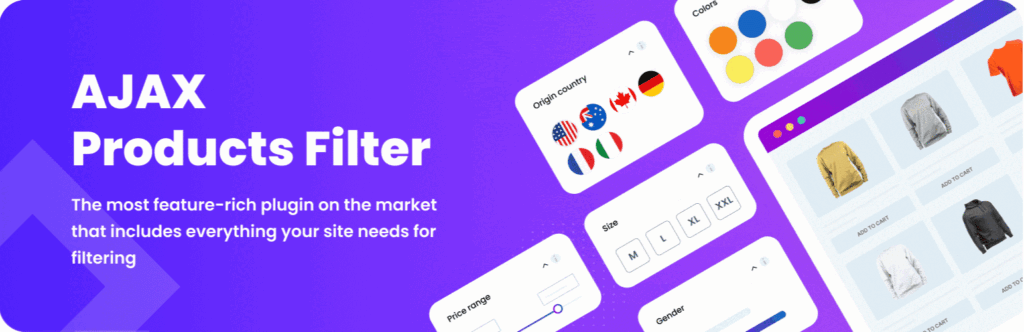
This plugin is full of features, and even the free version offers great options. You can set conditional visibility for filters and adjust settings based on device type. It’s easy to choose filter types and add images or colors.
Pros and Cons:
It allows easy addition and organization of various filter types with conditional visibility. The Pro version includes custom URL structures and more benefits, making it a good value.
While the interface is designed to be user-friendly. It can be overwhelming for beginners especially when adding custom CSS.
Pricing
Free or $44 for a lifetime license for one site.
Why do we recommend it?
It’s a powerful and affordable plugin with many settings, ideal for those needing filters with color swatches or images.
7. WOOF – WooCommerce Products Filter

WOOF is a versatile and user-friendly plugin designed to enhance product filtering on WooCommerce websites. It allows customers to easily find the products they’re looking for by using various filter options.
Pros and Cons
WOOF is a customizable product filter plugin with AJAX support for fast filtering. It’s easy to use, supports custom fields, and offers both free and Pro versions for advanced features. Perfect for enhancing WooCommerce product searches.
Pricing
WOOF is free, with a Pro version available for $49 per year.
Why do we recommend it?
We recommend WOOF for its customizable filters, fast AJAX support, and free version making it a great tool for improving WooCommerce product searches.
Some Common FAQ Of Product Filter Plugins
1. What are Product Filter Plugins and why are they important for online stores?
– Product Filter Plugins let customers easily sort products by features like price or size. It enhance the shopping experience making it quicker and more enjoyable which can result in increased purchases.
2. Do Product Filter Plugins slow down my website?
– Some Product Filter Plugins may affect site speed, especially if they are poorly optimized or handle large product catalogs inefficiently. However, well-coded plugins like FacetWP or WOOF – WooCommerce Products Filter are designed to minimize performance issues.
3. Can Product Filter Plugins work on mobile devices?
Yes, most modern Product Filter Plugins are fully responsive and optimized for mobile devices. Plugins like JetSmartFilters and WooCommerce Product Filters by WooBeWoo ensure smooth filtering on smartphones and tablets.
4. How customizable are Product Filter Plugins?
– Most of the top Product Filter Plugins are highly customizable. For example, JetSmartFilters and FacetWP allow you to customize filter styles, display options, and filter logic to match the look and functionality of your store.
5. Do Product Filter Plugins support multi-language websites?
– Yes, many Product Filter Plugins such as WPML-compatible plugins like JetSmartFilters and FacetWP support multi-language websites, ensuring your filters work smoothly across different languages.
6. Can I use Product Filter Plugins on non-WooCommerce platforms?
– Yes, some Product Filter Plugins are compatible with other platforms besides WooCommerce. For instance, JetSmartFilters works with Elementor and other website builders, allowing filter integration on a variety of eCommerce platforms.
Final Verdict
WooCommerce product filters simplify shopping by allowing customers to quickly find what they want avoiding endless scrolling. This personalization boosts customer loyalty and can lead to more sales.
In this article, we’ll highlight popular WordPress product filter plugins, primarily for WooCommerce with some also compatible with other content types.

Leave a Reply