A Countdown Timer is one sure way to apply the pressure you’ve felt when jumping into a deal just before it runs out. Countdown timers work like magic to super sales and encourage sign-ups on your website by creating urgency.

Let’s broken down how countdown timers work, why timer creates a sense of urgency for sale and sign-up and how you can use it as a tool to grow your business.
Why Countdown Timers Work
1. Creating a sense of urgency
When people see a ticking clock, they feel like they need to act fast. The timer is a reminder: The window of opportunity quickly shrinks. This tends to trigger quicker decision-making.
2. Invoke FOMO (Fear of Missing Out)
Nobody wants to miss a good deal. Luckily, there is a countdown timer that gives people the sense that not acting now means losing out on this opportunity.
When to Use Countdown Timers
Countdown timers are most effective in scenarios where your offer is time-limited.
Here are some common examples:
- Product or program launches
- Cart abandonment emails
- Limited-time seasonal promotions (e.g. Black Friday, Christmas, Valentine’s Day)
- Expiring promotional coupon codes
- Upcoming events like webinars, training sessions or conferences
Where to Use Countdown Timers
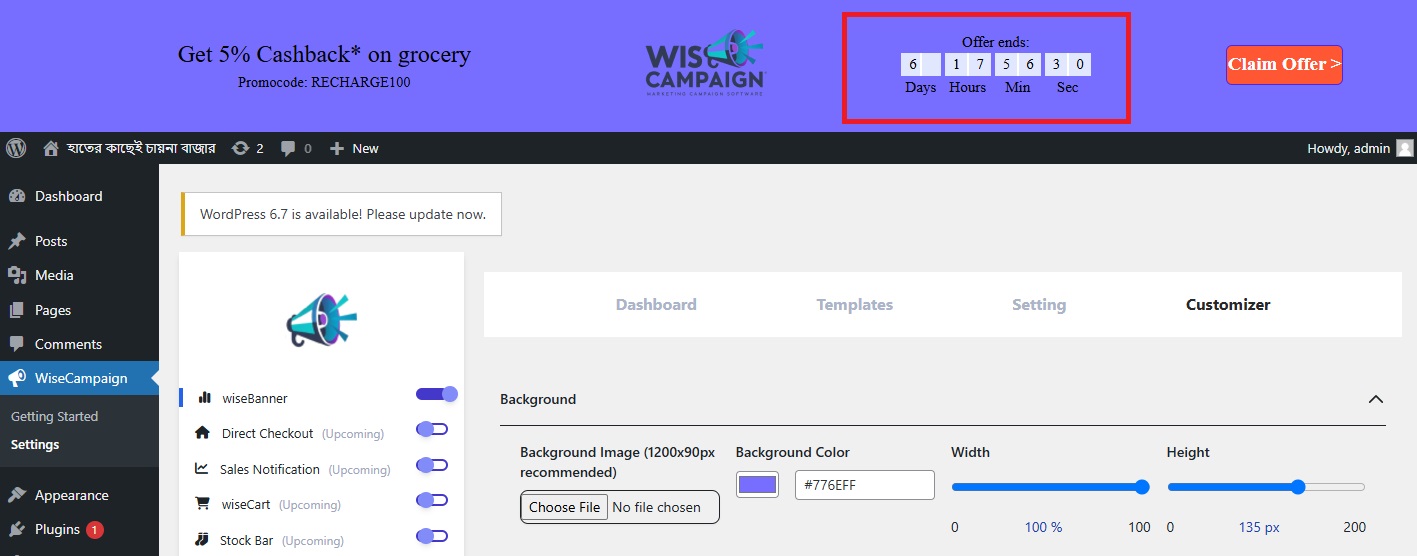
wiseCampaign Plugin coundown timer
1. Sales and Discounts
Show a timer on your product pages to let customers know when a sale ends like “Hurry! Sale ends in 2 hours!”
2. Event Sign-Ups
If you are hosting a webinar or a limited-time event, you should use a countdown timer so that people apply before the offer ends!
3. Email Campaigns
Add a timer to your promotional emails to make your offers feel time-sensitive, like “Get 20% off—only 24 hours left!”
4. Cart Reminders
For abandoned carts, a timer in your follow-up emails can remind shoppers that their deal or reserved items will expire soon.
How to Use Countdown Timers Effectively

1. Be Honest
Don’t fake deadlines. Make sure your timer matches a real offer or event. Customers lose trust when they see the same timer reset again and again.
2. Keep It Simple
Use clear and bold text near your timer like “Sale Ends In” or “Offer Expires In.”
3. Highlight the Action
Combine the timer with a compelling call to action—such as “buy it now” or “sign up before it is too late.”
4. Make It Stand Out
Use bright colors or bold designs to draw attention to the timer on your page or email.
Examples of Countdown Timers in Action

- E-Commerce: Many online stores show countdowns for flash sales or daily deals. For example, “Deal ends in 5 hours!” pushes customers to buy quickly.
- Event registration: Using a timer that reads “Register in the next 30 minutes to secure your spot” can incite urgency in promoting webinars.
- Uses: Retailers use countdown timers inside emails to remind customers to take advantage of sales before they end.
Why Use Countdown Timers?
Countdown timers work because they make people feel like they need to act now. Businesses that use timers often see more sales and better engagement. For example, flash sales with timers can increase sales by up to 30% or more!
Here’s a list of frequently asked questions (FAQs)
1. What does countdown timer in sales and marketing mean?
– Countdown timer serves as a digital clock, which goes from a specific time to zero. It makes one feel an intense urgency to act, such as by purchasing, taking action within a limited time to cash in on an offer.
2. How can countdown clocks boost sales?
– Countdown clocks use urgency and scarcity to gain immediate action from customers. When the back clock begins ticking, impulse-buying can start when one rather simply cannot think of giving up a bargain.
3. Where can I add a countdown timer to increase sales?
You can place countdown timers in key areas such as:
- – Website headers or banners
- – Product pages
- – Checkout pages
- – Email campaigns
- – Pop-ups on your site
4. What makes an effective countdown timer design?
An effective countdown timer should:
– Use contrasting colors to grab attention.
– Be clearly visible without overwhelming the page.
– Include urgency-inducing text like “Hurry! Limited Time Offer!”
5. How long should the countdown period be?
– The ideal countdown duration depends on the campaign. For flash sales, 24–48 hours is effective. For product launches or pre-orders, consider a countdown of 1–2 weeks to build anticipation.
6. Can countdown timers include dynamic deadlines?
– Yes, dynamic countdown timers adjust based on user behavior. For example, they can reset for each visitor or activate based on when they start an action, like adding an item to their cart.
7. Everything else being equal, how effective are countdown timers on abandoned cart recovery?
– Yes, they are highly effective. Countdown timer emails increase urgency, reminding customers of the products in their abandoned carts while offering them motivation to complete the purchase that previously interested them.
8. Can countdown timers work for seasonal promotions?
– Goodness, yes! As far as promotion activities go countdown timers seem to work for seasonal events such as Black Friday, Cyber Monday or Christmas sales to help emphasize limited-time offers.
9. How do I measure the success of a countdown timer?
Track key metrics such as:
– Conversion rates before and after adding the timer.
– Click-through rates on timer-related email campaigns.
– Revenue generated during the countdown period.
10. What mistakes should I avoid when using countdown timers?
Common mistakes include:
– Setting unrealistic deadlines that feel fake.
– Placing the timer in a hidden or less visible area.
– Overusing timers, which can reduce their impact.
11. Are countdown timers customizable for specific audiences?
– Yes, you can tailor countdown timers based on user behavior, location or preferences using personalization tools and AI-driven platforms.
Start Using Countdown Timers Today
Countdown timers are pretty simple yet extremely powerful tools to boost conversion rates. Applying urgency and FOMO, they drive prospects to take action as soon as possible.
Whether it is a flash sale, an upcoming webinar or offering special discounts, countdown timers could be an absolute blast in your digital marketing toolkit.
Start experimenting with countdown timers today and watch as your conversions soar!
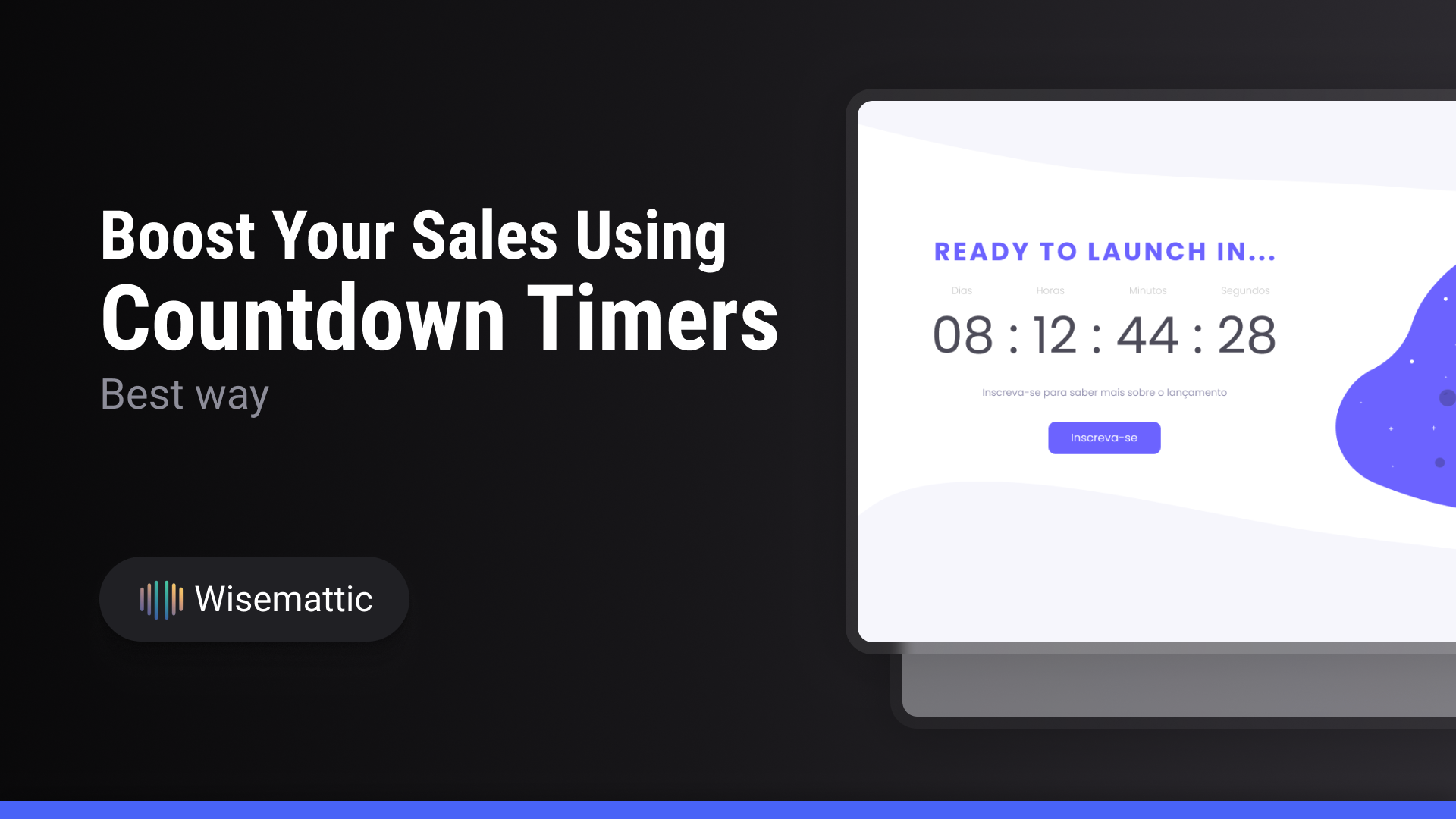
Leave a Reply